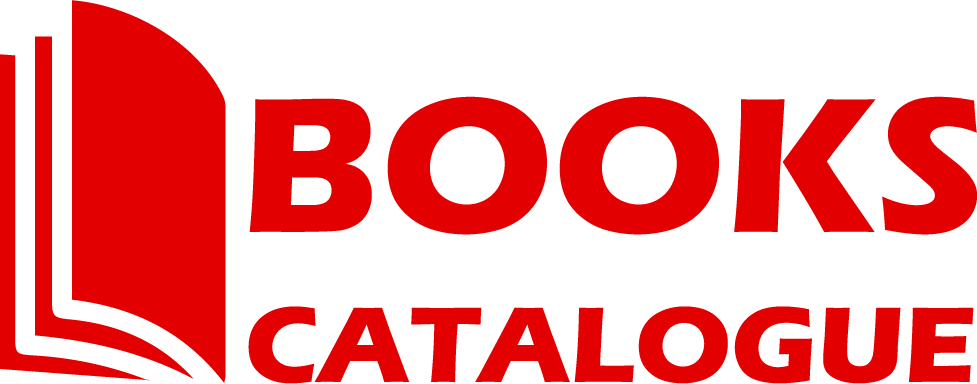Every book lover knows the thrill of discovering a new book, adding it to their collection, and adding it to their ever-growing TBR (To-Be-Read) list.
However, as the list gets longer, keeping track of all the books you want to read becomes a daunting task.
The days of scribbling titles on scraps of paper or relying on mental notes are long gone.
With the rise of smartphones and apps designed specifically for readers, organizing your TBR pile has never been easier or more efficient.
Whether you’re an avid reader with hundreds of books on your TBR list or someone who reads a few books a year, having a system in place to manage your reading goals can be immensely helpful.
This is where TBR organizing apps come into play. These apps allow readers to store their book lists, track progress, and even set reading goals for the future.
They also offer additional features such as book recommendations, reviews, and reading challenges to help you stay motivated and inspired.
In this article, we will explore the best apps available for organizing your TBR pile.
We’ll highlight their features, usability, and how they can enhance your reading experience.
Whether you prefer simplicity or in-depth tracking tools, there’s an app on this list that will suit your needs.
Goodreads: The Classic Bookish App
What Makes Goodreads Ideal for TBR Organization?
Goodreads has become synonymous with book tracking, and it’s easy to see why.
As one of the most popular platforms for book lovers worldwide, it provides all the tools you need to keep your TBR pile in check.
With its user-friendly interface, Goodreads allows you to easily add books you want to read, categorize them, and even see ratings and reviews from other readers.
Key Features of Goodreads for TBR Organization:
Shelves:
Goodreads allows users to create custom bookshelves.
You can have separate shelves for genres like mystery, fantasy, or non-fiction, or simply create a “TBR” shelf to organize books you haven’t yet read.
Reading Progress:
As you progress through your TBR, you can mark books as “currently reading,” “to-read,” or “read.” This helps you keep track of what you’ve completed and what’s next.
Recommendations:
Goodreads suggests books based on your reading history and the books you’ve rated.
These personalized recommendations make it easier to discover new titles to add to your TBR pile.
Reading Challenges:
Goodreads hosts annual reading challenges where you can set a goal for the number of books you want to read in a year.
Tracking your TBR through this feature helps keep you motivated and on track.
Goodreads is a free, accessible, and powerful app for organizing your TBR list, making it the go-to app for millions of readers worldwide.
Bookly: Track Your Reading Habits and Goals
Why Bookly is Perfect for TBR Management
If you’re looking for an app that not only helps you organize your TBR pile but also tracks your reading habits and progress, Bookly is the perfect option.
With its sleek design and focus on productivity, Bookly is an ideal tool for readers who want to stay on top of their reading goals and habits.
Key Features of Bookly for TBR Organization:
Time Tracking:
Bookly lets you log how much time you spend reading each book.
This can help you identify patterns in your reading habits and motivate you to read more frequently.
Goals and Milestones:
You can set daily, weekly, or monthly reading goals, making it easier to break down your TBR pile into manageable chunks. Achieving these milestones keeps you on track and focused.
Reading Stats:
Bookly generates detailed statistics on your reading habits, such as average reading speed, pages read per session, and more.
This data helps you understand your reading progress better and stay committed to your TBR.
Track Multiple Books:
If you’re juggling multiple books on your TBR list, Bookly lets you track them all simultaneously, providing you with an overview of what you’ve read and what’s coming up next.
Bookly is a fantastic app for those who want more than just a way to store their TBR list but also want to dive deep into their reading performance and track progress in a structured way.
Libib: Simplifying Book Cataloging
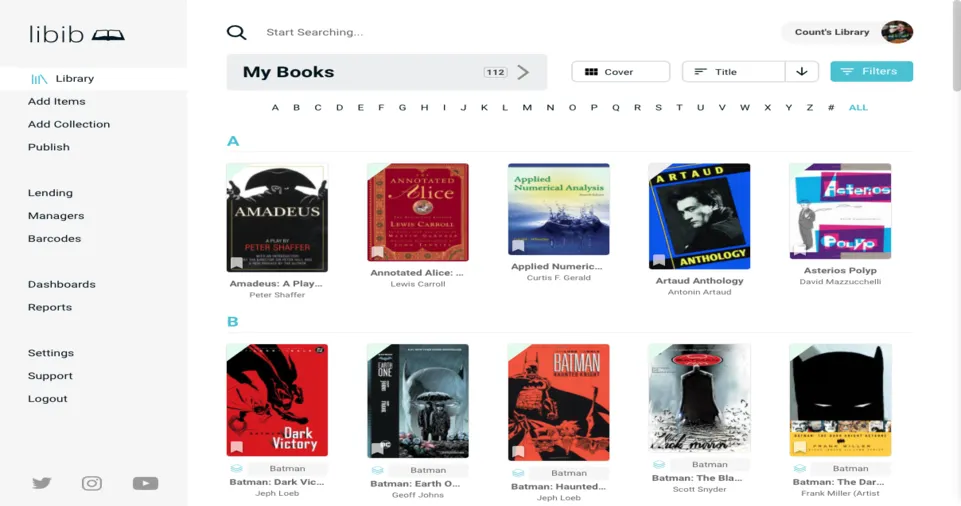
How Libib Makes TBR Organization Easy
For readers who have large collections or want to organize their books in a more professional, catalog-like system, Libib is a standout app.
Whether you have a few hundred books or thousands, Libib can help you keep your TBR list organized and categorized.
Key Features of Libib for TBR Organization:
Catalog Your Books:
Libib allows you to catalog your books with a simple barcode scan.
This feature is especially useful for users who want to quickly add books to their TBR pile without manual entry.
Custom Categories:
In addition to a TBR shelf, Libib allows you to create custom categories like “Want to Read,” “Next Up,” and “Books by Author.”
This flexibility helps you organize your TBR pile the way you see fit.
Access from Multiple Devices:
Libib syncs your catalog across all your devices, making it easy to add or review books on the go. It also allows you to access your library from any browser.
Personalized Recommendations:
Libib suggests books to add to your TBR based on your catalog and preferences. The more books you add, the better the recommendations.
Libib is an excellent choice for those who want a detailed and organized catalog of their TBR, with the added bonus of personal book recommendations.
Trello: For Customizable TBR Management
How Trello Helps You Keep Your TBR Organized
Though Trello is primarily known as a project management tool, its flexibility makes it perfect for managing a TBR list.
By using boards, lists, and cards, you can create a visually organized TBR system tailored to your specific needs.
Key Features of Trello for TBR Organization:
Boards for Different Genres:
Create different boards for your TBR pile based on genres, priorities, or series.
You could have separate boards for fiction, non-fiction, sci-fi, and fantasy, each containing books you plan to read.
Task Lists and Deadlines:
For each book on your TBR, create a card and set due dates. You can track progress, make notes, and check off books when they’re completed.
Priority Tags:
Use Trello’s tagging system to mark books with different priorities.
You can tag books you’re most excited to read as “high priority” and those you’re less interested in as “low priority.”
Collaboration:
If you’re part of a reading group or book club, you can collaborate on boards with others.
Share book recommendations, discuss what to read next, and track joint reading goals.
Trello’s adaptability makes it an ideal app for those who want to create a highly personalized and flexible TBR organization system.
StoryGraph: Data-Driven TBR Organization
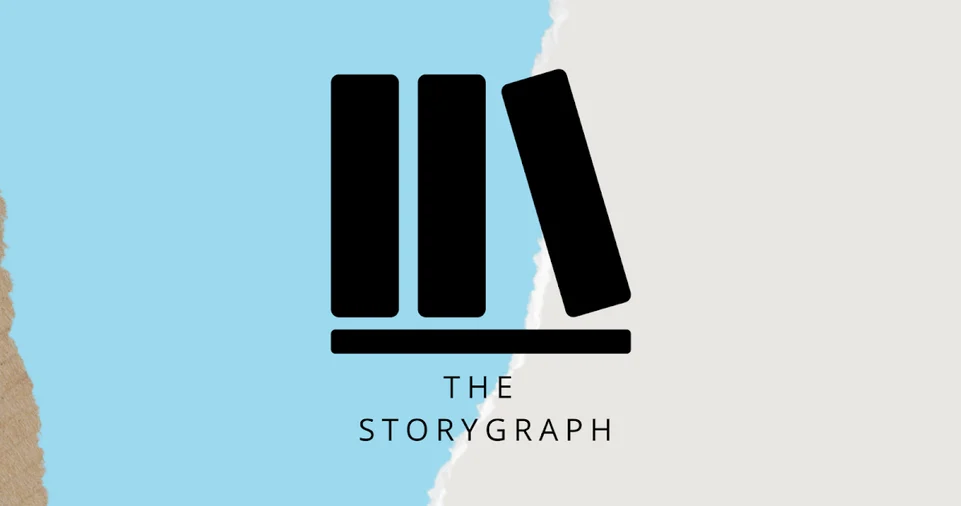
Why StoryGraph Is Perfect for Goal-Oriented Readers
StoryGraph has emerged as a worthy alternative to Goodreads, offering a fresh and visually engaging interface along with detailed stats to help readers track their TBR pile.
It’s ideal for those who prefer a more analytical approach to their reading journey.
Key Features of StoryGraph for TBR Organization:
Reading Goals and Challenges:
Like Goodreads, StoryGraph allows you to set annual reading goals, but with more personalized options like specific genres, page count, or mood-based reading.
Reading Stats:
StoryGraph offers in-depth statistics on your reading, including how many books you’ve read in a specific genre, how much time you’ve spent reading, and even your mood preferences when selecting books.
TBR Tracking:
You can track your TBR pile by adding books and marking them with labels, such as “To Read Soon” or “On Hold.” This helps you categorize and manage your reading list effectively.
Personalized Recommendations:
StoryGraph gives book suggestions based on your reading history, including your preferred genres and reading speed.
StoryGraph stands out as an excellent choice for those who want detailed reading analytics alongside traditional TBR list management.
Bookwyrm: Social TBR Organization
Why Bookwyrm Is a Great Choice for Social Readers
Bookwyrm is a unique app that blends social networking with book tracking.
Perfect for readers who enjoy connecting with fellow book lovers, Bookwyrm lets you organize your TBR pile while sharing your reading experiences with others.
Key Features of Bookwyrm for TBR Organization:
Book Tracking:
Like Goodreads, Bookwyrm allows you to organize books into different lists, including a TBR list, and track your reading progress.
Social Features:
Engage with other readers, share book recommendations, and follow friends to see what they’re reading.
Bookwyrm’s social aspect adds a fun, interactive element to TBR management.
Open Source:
As an open-source app, Bookwyrm offers a more privacy-conscious alternative to traditional book tracking apps. You control your data and how it’s shared.
Reading Challenges:
Similar to other apps, Bookwyrm lets you set personal reading goals and challenges, helping you stay motivated to work through your TBR pile.
If you enjoy reading socially and want an open-source, community-driven app, Bookwyrm is the ideal choice for managing your TBR list.
LibraryThing: For Serious Collectors
How LibraryThing Helps TBR Organization
LibraryThing is more than just a TBR organizer; it’s a full-featured cataloging tool designed for avid book collectors.
With an emphasis on organization and categorization, LibraryThing is great for those with large TBR piles or personal libraries.
Key Features of LibraryThing for TBR Organization:
Detailed Book Cataloging:
LibraryThing allows you to catalog every book in your collection, including your TBR pile, with extensive metadata like publication year, genre, and publisher.
Tags and Collections:
Create custom tags and collections to organize your TBR books by category, series, or any other system you prefer.
You can also create a “Read” and “TBR” collection to track your progress.
Community and Reviews:
LibraryThing’s community is active in sharing reviews and recommendations.
You can browse reviews and ratings from fellow readers to help decide which TBR books to prioritize.
Book Recommendations:
Based on your catalog, LibraryThing suggests similar books to add to your TBR. It’s a great way to discover new titles.
LibraryThing is an excellent app for book collectors and those who need more advanced organizational tools for their TBR pile.
ALSO READ: Digital Reading Log: How to Build the Perfect One
Conclusion: Finding the Best App for Your TBR Pile
In today’s digital age, managing your TBR list has never been easier.
Whether you’re looking for a simple way to organize your books or a tool that helps track reading habits and offers recommendations, there’s an app on this list for every type of reader.
From the popular Goodreads to the data-driven StoryGraph, each app brings something unique to the table.
Choose the one that best fits your reading style and start organizing your TBR pile today.