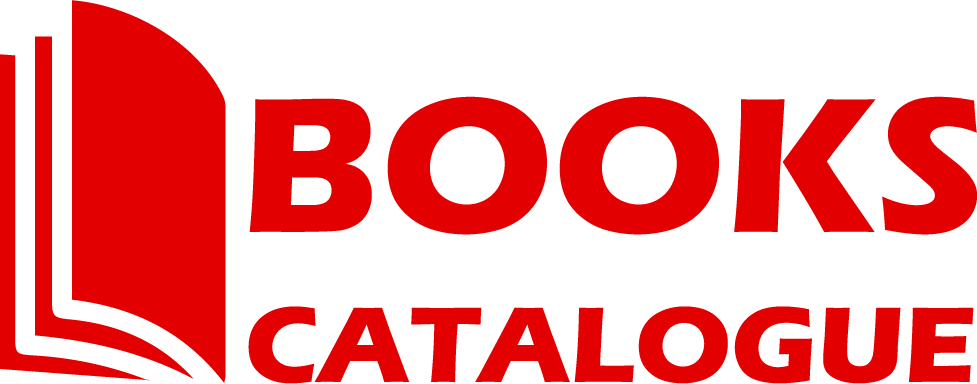Reading is an enriching and rewarding habit, but keeping track of your progress, the books you’ve read, and your reflections on them can often feel like a daunting task.
Whether you are an avid reader or someone who wants to read more but struggles to keep organized, a digital reading log can be the perfect solution.
With the right system in place, a digital reading log not only allows you to track your reading journey but also helps you engage more deeply with the books you encounter.
This article provides a comprehensive guide on how to create the perfect digital reading log tailored to your needs.
A well-organized digital reading log can serve as a powerful tool for maintaining consistency in your reading habit.
It offers a structured space where you can easily document important details such as titles, authors, dates started and finished, personal ratings, and insightful notes.
Not only does it help you remember key takeaways from books, but it also allows you to set goals, track progress, and discover patterns in your reading habits over time.
Whether you’re using a simple spreadsheet, a note-taking app, or a specialized platform, the key is to design your digital reading log in a way that enhances your experience and keeps you motivated.
In this guide, we will explore step-by-step how to create and optimize your perfect digital reading log.
Choose the Right Platform for Your Digital Reading Log
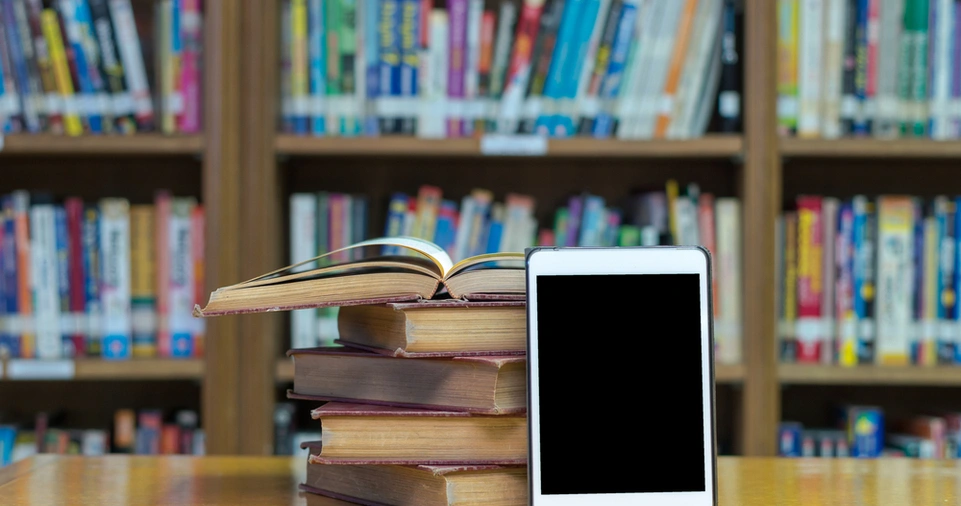
Choosing Between Spreadsheets, Note-Taking Apps, and Specialized Platforms
The first step in creating your digital reading log is selecting the platform that best suits your needs.
Each platform comes with its own set of features and advantages, so it’s essential to understand the options available and choose one that aligns with your reading style.
Spreadsheets (Google Sheets, Excel)
Spreadsheets are perhaps the most straightforward and customizable platform for creating a reading log.
Tools like Google Sheets or Excel provide you with complete control over the structure and organization of your log.
You can create a table with columns for book title, author, genre, date started, date finished, and other relevant details.
Advantages of Using Spreadsheets:
- Customization: You have full control over the layout and design of your log. You can add new columns for tracking specific details or customize the format to suit your needs.
- Simplicity: Setting up a basic spreadsheet is easy and doesn’t require learning a new app or platform.
- Free: Tools like Google Sheets are free to use and cloud-based, which means you can access and update your log from any device.
Disadvantages:
- Manual Updates: Unlike specialized apps, spreadsheets don’t automatically sync your reading progress or suggest books.
- Limited Features: While customizable, spreadsheets lack some of the advanced features found in dedicated reading platforms.
Note-Taking Apps (Evernote, Notion)
Note-taking apps such as Evernote or Notion offer a more flexible, feature-rich experience.
These apps allow you to create dedicated notebooks or pages for each book, making it easier to keep your reading log visually organized.
You can add images, tags, and rich text formatting to your entries, allowing you to include your thoughts, detailed reviews, and even quotes from books.
Advantages of Using Note-Taking Apps:
- Flexibility: You can organize your log in a way that suits your style, using different tags, categories, or even visual elements like book covers.
- Multimedia Support: Add images, videos, and audio recordings related to your books.
- Sync Across Devices: Notion and Evernote synchronize across devices, making it easy to update your log on the go.
Disadvantages:
- Learning Curve: These apps may require some time to learn, especially if you’re not already familiar with their interface.
- Overwhelming Features: For someone who prefers simplicity, the wide array of features may be overwhelming.
Dedicated Reading Platforms (Goodreads, StoryGraph, Bookly)
If you’re looking for a more specialized platform, dedicated reading apps like Goodreads, StoryGraph, or Bookly are perfect for keeping track of your reading habits.
These platforms are designed specifically for readers, offering features like progress tracking, personalized recommendations, and social interaction with other readers.
Advantages of Using Dedicated Platforms:
- Built-In Community Features: These platforms allow you to connect with other readers, share reviews, and join book challenges.
- Automated Tracking: Most apps sync your reading progress automatically, saving you the effort of manual input.
- Recommendations: These platforms provide book suggestions based on your reading history and preferences.
Disadvantages:
- Limited Customization: While user-friendly, these platforms don’t offer as much customization as spreadsheets or note-taking apps.
- Requires Account Setup: You need to create an account and may be exposed to ads or other promotional content.
Essential Fields to Include in Your Digital Reading Log
What Information Should You Track?
To make the most of your digital reading log, you need to capture important information that will help you reflect on and track your reading progress.
Below are the key fields you should consider including:
Book Title
The title of each book is the most essential piece of information in your log.
You can also include a link to the book’s page on a platform like Goodreads for easy access to reviews and additional details.
Author
Knowing the author helps you connect with the work on a deeper level.
It also allows you to track which authors you read most frequently, which could be useful if you’re aiming to explore more works by particular authors.
Genre
Tracking genres (fiction, non-fiction, sci-fi, fantasy, biography, etc.) helps you spot trends in your reading preferences.
This can be particularly insightful if you want to diversify your reading habits or explore new genres.
Date Started and Date Finished
Recording the dates you begin and finish a book gives you insight into how long it takes you to read a book.
This can be a great motivator, especially if you’re trying to increase your reading pace.
Rating
A rating system helps you gauge how much you enjoyed a book.
Whether you use a 5-star rating, a thumbs-up/thumbs-down system, or a custom scale, this information will allow you to quickly reference your favorites or decide on a future re-read.
Notes or Review
This section is where you can write down your thoughts about the book.
You can include key takeaways, memorable quotes, character analysis, or anything that resonated with you.
This is where you can dive deeper into your reading experience.
Reading Time (Optional)
If you’re interested in tracking how much time you spend reading each day or session, you can record the total time spent reading.
This can help you develop a routine and even help you set goals for how much time to dedicate to reading each day.
Themes or Topics (Optional)
Adding a field for themes or topics can be helpful for those who like to analyze books or want to track books related to a particular subject (e.g., personal development, mental health, history).
Organize Your Log: Categorization Systems

Creating a Structured System for Your Digital Reading Log
An essential step in building the perfect reading log is organizing your entries in a way that makes them easy to navigate and reference.
Here are a few ways to categorize your books:
By Genre
Classify your books by genre (e.g., fiction, non-fiction, biography, fantasy).
This allows you to identify your reading preferences and ensures a well-rounded reading experience.
It’s particularly useful if you want to diversify your reading habits over time.
By Reading Status
Organize your books by their reading status:
- To-Read: Books you plan to read.
- Currently Reading: Books you are actively reading.
- Completed: Books you’ve finished.
- Abandoned: Books you started but decided not to finish.
By Priority or Importance
If you’re a goal-oriented reader, categorizing your books by priority can help you focus on must-reads first.
For example:
- Must-Read: Books that are a top priority for you.
- Leisure: Books that are more for enjoyment than educational purposes.
- Research/Study: Books you read for learning or professional development.
Set Goals & Milestones for Your Reading Journey
How to Stay Motivated and Track Your Progress
Setting goals and tracking your milestones is a great way to stay motivated and measure your progress over time.
Here are some effective goal-setting strategies:
Yearly Reading Goals
Start by setting a goal for how many books you want to read in a year. This can be based on your past reading habits or an ambitious new target.
Digital platforms like Goodreads allow you to set a yearly reading challenge, where you can visually track your progress toward your goal.
Monthly or Weekly Goals
Break down your yearly goal into smaller chunks, such as monthly or weekly targets.
This makes it easier to stay on track and gives you a sense of accomplishment as you check off each milestone.
Reading Streaks
Some apps and platforms reward you for maintaining reading streaks.
For example, you may be motivated by tracking how many days in a row you’ve read, which can help form a consistent reading habit.
Design Your Log for Aesthetics and Functionality
Making Your Digital Reading Log Visually Appealing and Easy to Use
A good digital reading log should be as pleasant to look at as it is functional.
Here are some design tips to make sure your log is both efficient and visually appealing:
Use Templates
Many platforms, especially note-taking apps, offer templates specifically designed for reading logs.
These can save you time and effort while providing a clean, organized structure for your log.
Add Visual Elements
Incorporate book covers, icons, or images to make your log more visually engaging.
This is particularly effective in apps like Notion or Evernote, where you can add images for each book entry.
Organize with Tags and Categories
For easy navigation, use tags or categories. In Notion or Evernote, tags such as “fiction,” “mystery,” “classic,” etc., can help you quickly filter your books.
Sync Across Devices: Accessibility on the Go
Keep Your Log Updated Wherever You Are
To ensure you can update your reading log no matter where you are, choose a platform that syncs across devices.
For example, if you use Google Sheets or a cloud-based app, you can access and edit your log from your phone, tablet, or computer.
Review & Reflect on Your Reading Journey
Annual Reviews and Reflections
At the end of each year, take the time to review your log. Reflect on your reading goals, favorite books, and any patterns you’ve noticed in your reading habits.
You can write a year-end review to summarize your thoughts and plan your reading goals for the next year.